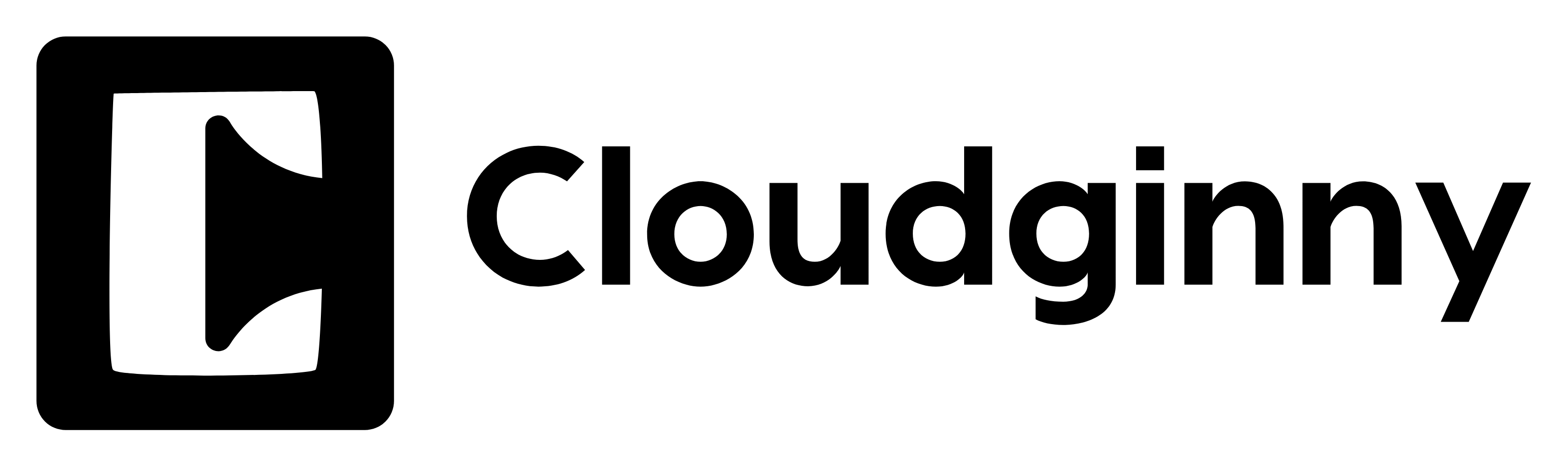Are you a WordPress site owner looking to boost your online presence and drive more traffic to your site? Setting up Google Ads is a powerful way to get your website noticed and connect with your target audience. Whether you're new to digital marketing or have some experience, mastering the Google Ads setup can significantly enhance your WordPress advertising efforts. In this guide, we'll walk you through the process of leveraging PPC for WordPress to increase site traffic and grow your business. Get ready to transform your site into a bustling hub of activity with our step-by-step advice!
Understanding Google Ads Basics
What is PPC for WordPress?
PPC, or Pay-Per-Click, for WordPress is a digital marketing strategy where advertisers pay each time a user clicks on their ad. This model is particularly effective for WordPress site owners looking to increase their visibility and drive targeted traffic. For more ideas on boosting traffic in the WordPress community, check out this helpful Reddit thread discussing strategies from other WordPress users.
In the context of WordPress, PPC campaigns can be set up to promote your website, specific pages, or products directly on search engine results pages (SERPs) and across Google's vast network of partner sites. By leveraging PPC, WordPress site owners can quickly gain visibility for their content, even in competitive niches where organic ranking might take time to achieve.
Why Use Google Ads?
Google Ads offers a powerful platform for WordPress advertising, providing numerous benefits for site owners looking to boost their online presence:
- Precise Targeting: Ensure your ads reach the right audience at the right time. You can target by demographics, interests and keywords related to your WordPress site’s content.
- Measurable Results: Track campaign performance in detail, making it easy to optimize your ads based on data.
- Flexible Budget Control: Suitable for businesses of all sizes, from small WordPress blogs to large e-commerce sites.
For even more tips on how WordPress can be used to improve your Google Ads PPC advertising, you can explore this article from Pepper Agency.
Key Terms to Know
To effectively navigate the world of Google Ads for your WordPress site, familiarize yourself with these essential terms:
- Keywords: The search terms you bid on to trigger your ads.
- Quality Score: Google's rating of the quality and relevance of your keywords and PPC ads.
- Ad Rank: Determines your ad position on the page, based on your bid amount and Quality Score.
- Click-Through Rate (CTR): The percentage of people who click on your ad after seeing it.
- Conversion: When a user completes a desired action on your WordPress site after clicking your ad.
You can also review the official Google AdSense guidelines to understand policies and best practices for monetizing your content.
Setting Up Google Ads on WordPress
Initial Google Ads Setup
To begin your Google Ads journey, follow these steps to create and configure your account:
- Visit the Google Ads website and sign up for an account.
- Choose your campaign goal (e.g., website traffic, leads, or sales).
- Set your target audience, considering location, language and demographics.
- Determine your budget and bidding strategy.
- Create your first ad group and write compelling ad copy.
Your initial setup lays the foundation for your WordPress advertising success. Take time to align your campaign goals with your overall WordPress site objectives. When crafting your ads, ensure they accurately reflect your WordPress content and include relevant keywords to improve your Quality Score and ad performance.
Integrating Google Ads with WordPress
Seamlessly integrating Google Ads with your WordPress site enhances tracking and improves overall campaign performance. Here’s how to do it:
- Install a Google Ads plugin on your WordPress site for easy management.
- Add the Google Ads tracking code to your WordPress theme or use a plugin like Google Site Kit.
- Set up conversion tracking to monitor specific actions on your site.
Proper integration allows you to track user behavior after they click on your ads, providing valuable insights for optimization. Consider creating dedicated landing pages on your WordPress site for specific ad campaigns to improve relevance and boost conversion rates.
Best Practices for WordPress Advertising
To maximize the effectiveness of your Google Ads campaigns for WordPress, consider these best practices:
- Align your ad content with your WordPress site's theme and messaging for consistency.
- Use ad extensions to provide additional information and increase click-through rates.
- Regularly update your ad copy to keep it fresh and relevant to your WordPress content.
- Implement negative keywords to prevent your ads from showing for irrelevant searches.
- Utilize responsive ad formats to ensure optimal display across various devices.
By following these guidelines, you'll create more targeted and effective ads that resonate with your audience and drive quality traffic to your WordPress site. Remember to continuously test and refine your approach based on performance data to improve your WordPress advertising strategy over time.
Maximizing Your Advertising Efforts
Tips to Increase Site Traffic
Boosting traffic to your WordPress site through Google Ads requires a strategic approach. Consider these effective tactics:
- Use long-tail keywords to target specific, high-intent searches related to your WordPress content.
- Create compelling ad copy that highlights unique selling points of your WordPress site or products.
- Implement ad scheduling to show your ads when your target audience is most likely to be searching.
- Utilize remarketing to re-engage visitors who have previously interacted with your WordPress site.
Additionally, ensure your WordPress site is optimized for speed and mobile responsiveness to improve user experience and reduce bounce rates from ad traffic. Increasing site traffic is not just about quantity, but also about quality focus on attracting visitors who are likely to engage with your content or convert. For more resources and training on getting traffic with Google Ads, explore the Google News Initiative.
Common Mistakes to Avoid
When running Google Ads for your WordPress site, be wary of these common pitfalls:
- Neglecting to use negative keywords, resulting in wasted ad spend on irrelevant clicks.
- Setting and forgetting your campaigns without regular optimization.
- Failing to align landing pages with ad content, leading to poor user experience.
- Overlooking mobile optimization, potentially missing out on a significant portion of your audience.
- Ignoring ad extensions, which can provide valuable additional information to potential visitors.
By avoiding these mistakes, you'll improve the efficiency of your WordPress advertising efforts and make better use of your budget. Remember to regularly review your campaign performance and make data-driven decisions to refine your strategy.
Tracking and Optimizing Campaigns
Effective tracking and optimization are crucial for the success of your Google Ads campaigns. Here's how to stay on top of your performance:
- Set up conversion tracking to measure specific actions on your WordPress site.
- Regularly review key metrics such as click-through rate, conversion rate and cost per conversion.
- Use A/B testing to compare different ad variations and landing pages.
- Adjust bids based on performance data to maximize ROI.
- Utilize Google Analytics in conjunction with Google Ads data for deeper insights.
By consistently analyzing and optimizing your campaigns, you'll be able to refine your WordPress advertising strategy and achieve better results over time. Don’t hesitate to experiment with different approaches and learn from both successes and failures to continually improve your Google Ads performance.
A Faster, Easier Way: Meet Cloudginny
If you want to avoid the complexity and lengthy setup processes of Google Ads, you can launch your campaign in just 90 seconds using Cloudginny. Instead of manually handling keyword research, ad creation and ongoing optimizations, Cloudginny’s automated solution takes care of everything from start to finish. Simply provide your website details, set your budget and let our AI tailor your campaigns to your target market. You’ll get weekly optimization tips you can approve in a single click no need to sift through endless data or hire expensive agencies.
Best of all, your first campaign is free, with no credit card required, so you can test out Cloudginny’s hands-off approach and see real results without any upfront commitment. By using Cloudginny, you’ll save hours of time, eliminate the learning curve and still drive high-quality traffic to your WordPress site effortlessly.