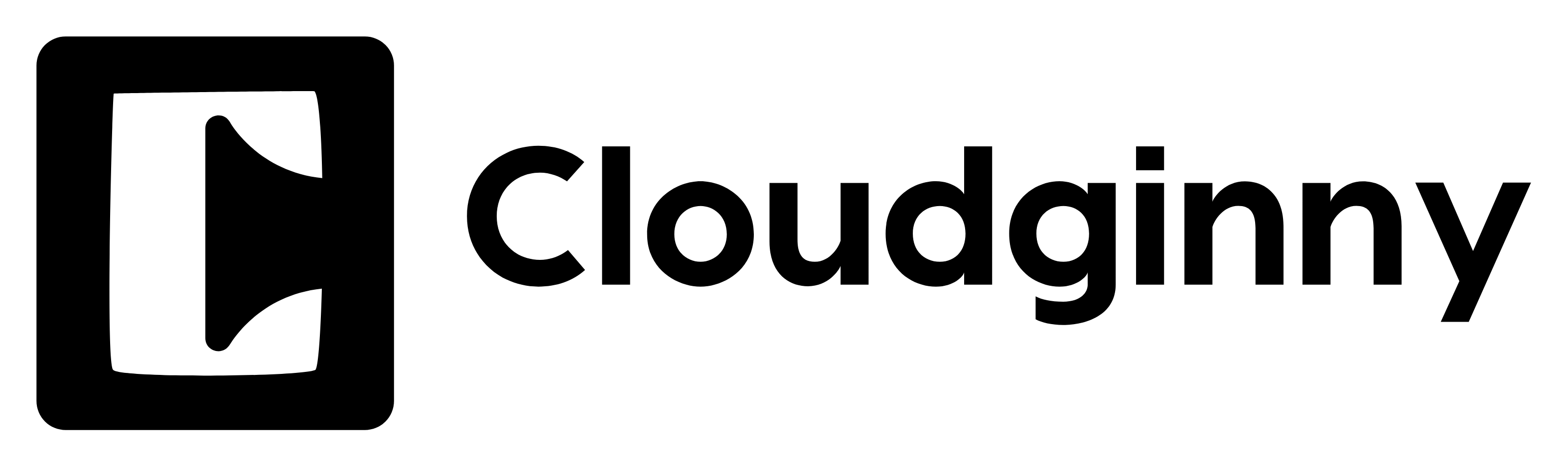Are you a small business owner or entrepreneur eager to tap into the world of online advertising but unsure where to begin? Setting up your first Wix Google Ads campaign might sound daunting, but with the right guidance, it can be surprisingly straightforward. This post walks you through each step of the process, from creating a Wix account and navigating the Ads dashboard to crafting effective ad content. By the end, you’ll be equipped to attract new customers and grow your online presence like never before.
We’ll also introduce a bonus tip for those who want to save even more time: a powerful AI solution called Cloudginny that automates Google Ads for you. Let’s dive in and simplify online advertising for small businesses!
1. Introduction to Wix Google Ads
Why Choose Wix for Ads
Wix is known for its user-friendly platform and seamless integration with Google Ads, making it an excellent choice for businesses of all sizes. Especially if you’re new to digital marketing. With Wix, you can:
- Connect your website to Google Ads easily.
- Simplify campaign management and performance tracking.
- Access templates and built-in guidance to create effective ads quickly.
Benefits for Small Businesses
Small businesses often have limited budgets and time. Wix Google Ads helps you:
- Target specific audiences based on location, interests and search behavior.
- Monitor campaign performance with detailed analytics and reporting tools.
- Make data-driven decisions to maximize return on investment (ROI).
2. Setting Up Your First Wix Google Ads Campaign
Step 1: Creating Your Wix Account
If you haven’t already, the first step is to create a Wix account:
- Visit the Wix website and click “Sign Up.”
- Choose your preferred sign-up method (email or social media).
- Follow the prompts to set up your account select a username and password.
- Verify your email to ensure you receive important notifications.
Once you’re in, you’ll have access to the Wix dashboard, where you’ll manage both your website and your Google Ads campaigns.
Step 2: Navigating the Ads Dashboard
The Wix Ads dashboard is your central hub for:
- Creating new campaigns
- Viewing performance reports
- Adjusting settings for your ads
When you log in, you’ll see an overview of any existing campaigns and key metrics such as impressions, clicks and conversions. Understanding this layout is essential for successful campaign management.
Pro Tip: Take a few minutes to explore each section of the dashboard. Familiarity with the interface will save you time and help you optimize your campaigns more effectively.
3. Launching Your Wix Google Ads
Crafting Effective Ad Content
Once you’re ready to launch, you’ll need to create your actual ads. Effective ad content should be:
- Clear and concise
- Focused on your unique selling proposition (USP)
- Aligned with your business goals
- Tied to relevant keywords for better visibility
Headline: Grab attention quickly. Highlight what sets you apart whether it’s free shipping, special discounts or a unique product offering.
Description: Keep this tight and action-oriented. Include a strong call-to-action (CTA) (e.g., “Shop Now,” “Sign Up Today”) and language that resonates with your target audience.
Google’s guide on how ads work can help you pinpoint best practices for ad copy and keyword usage.
Monitoring and Adjusting Campaigns
Once your campaign goes live, regular maintenance is crucial:
- Track Key Metrics: Keep an eye on CTR (click-through rate), CPC (cost per click) and conversions.
- Make Data-Driven Decisions: If you see a high CPC, you might optimize your keywords or adjust bids.
- Experiment: Test different ad variations, targeting options, or bidding strategies to see what works best.
For more in-depth insights, check out this guide on setting up and optimizing Google Ads within Wix.
Remember, successful advertising is an ongoing process. Regularly review and refine your campaigns to ensure they continue to deliver the best possible results.
4. Bonus: Save Time & Effort with Cloudginny
While setting up Wix Google Ads manually is straightforward, managing and optimizing these campaigns can still be time-consuming, especially if you’re juggling multiple roles in your business. That’s where Cloudginny comes in.
What Is Cloudginny?
Cloudginny is an AI-powered platform that takes care of keyword research, ad creation, bid optimization and ongoing improvements for your Google Ads campaigns. It’s perfect for small businesses or anyone who wants to focus on growing their company rather than fine-tuning ad settings all day.
Key Benefits
- Automated Campaign Creation
Input your URL, budget and product info. Cloudginny instantly selects keywords and writes compelling ads. - Weekly 1-Click Optimizations
Receive tailored recommendations. Approve changes with a single click no deep analytics expertise required. - Multilingual Support
Expand your reach by advertising in multiple languages seamlessly. - Transparent Reporting
Access a clear, user-friendly dashboard. Track performance, ROI and see what your customers are searching for. - Cost-Effective
No hefty agency fees. Reinvest your savings in other areas of your business.
Note: Cloudginny excludes certain industries (Finance/Banking, Alcohol, Insurance, Health and Adult Content).
5. Putting It All Together: Your Roadmap to Success
- Create a Wix Account: Lay the foundation by signing up, verifying your email and exploring the dashboard.
- Craft Your First Campaign: Define your goals, target audience and budget. Write compelling ad copy.
- Monitor & Optimize: Regularly review key metrics like CTR, CPC and conversions. Make adjustments to improve performance.
- Save Time with Cloudginny: If you’re looking for an even simpler approach, let AI handle the heavy lifting of keyword research, ad creation and ongoing optimizations.
By following these steps and leveraging the power of automation, you’ll soon be running effective Google Ads campaigns through Wix with confidence. Whether you choose to manage everything on your own or let Cloudginny handle the details, you’re on the path to reaching new customers and growing your business online.
Final Thoughts
Setting up your first Wix Google Ads campaign doesn’t have to be overwhelming.
Cloudginny makes it even more easy and get you started in 90 seconds. It’s an AI-driven solution that automates most of the work, so you can spend more time growing your business and less time on repetitive tasks.
Ready to Take Your Ads to the Next Level?
Try Cloudginny’s Beta for Free
No credit card required. Launch campaigns in minutes and watch your ROI soar!
Disclaimer: Cloudginny services exclude industries such as Finance/Banking, Alcohol, Insurance, Health and Adult Content.