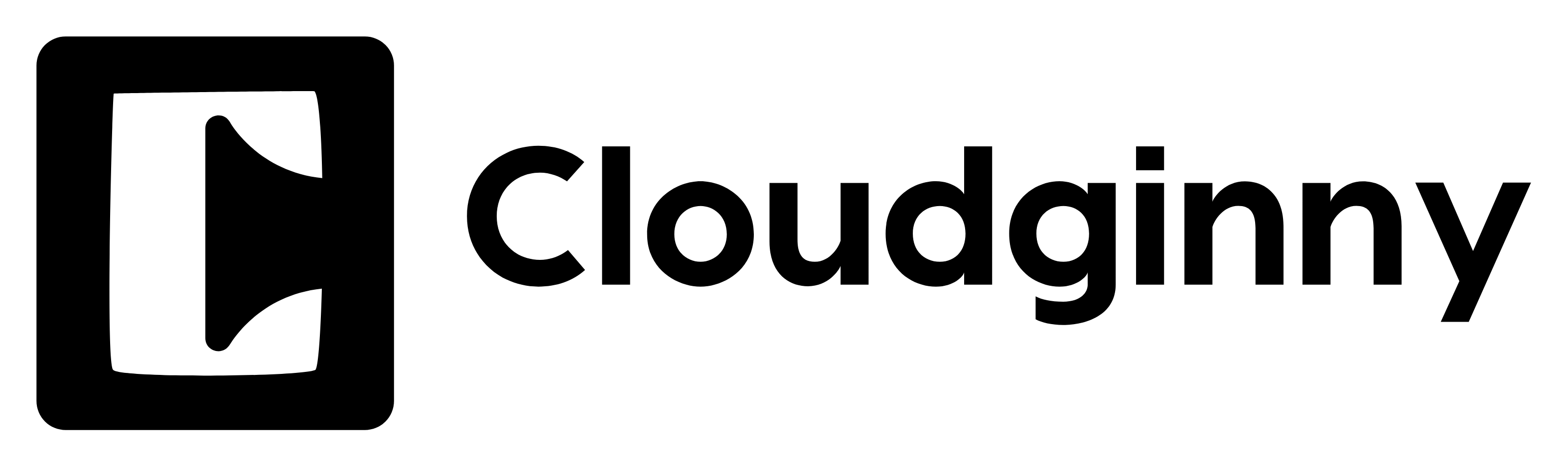In the bustling world of ecommerce, standing out can be a challenge, but with the right tools, your Shopify online shop can capture the spotlight it deserves. Google Ads offers a powerful platform to promote your online shop effectively, reaching potential customers right when they're searching for products like yours. As a small business owner or entrepreneur, navigating the waters of Shopify advertising might seem daunting, but fear not this guide is designed to make the process smooth and straightforward. From the initial Google Ads setup to crafting compelling campaigns, we'll walk you through each step, empowering you with the confidence to boost your sales and grow your business. So, let's dive into the world of ecommerce marketing and unlock the potential of your Shopify store with our Shopify Google Ads guide.
1. Getting Started with Google Ads
Before diving into the world of Google Ads for your Shopify store, it's essential to understand the basics and set up your account correctly. This section will guide you through the fundamentals of Shopify advertising and the initial steps of creating your Google Ads account.
Understanding Shopify Advertising Basics
Shopify advertising through Google Ads is a powerful way to drive targeted traffic to your online store. It allows you to showcase your products to potential customers actively searching for items like yours.
The key to successful Shopify advertising lies in understanding how Google Ads work. These are pay-per-click (PPC) ads that appear in Google search results, on partner websites and across the Google Display Network.
Shopify's integration with Google Ads simplifies the process, allowing you to create and manage campaigns directly from your Shopify admin panel. This seamless connection ensures your product data is always up-to-date and your ads are relevant. For additional information on how to leverage Shopify’s Google Ads integration, you can check out this Q&A on Quora.
If you’d like more insights into creating effective ads for Shopify products, this Shopify blog post provides further details on planning and launching successful ad campaigns.
Setting Up Your Google Ads Account
Setting up your Google Ads account is the first step towards promoting your Shopify store effectively. Follow these steps to get started:
- Go to the Google Ads website and click “Start Now.”
- Enter your email address and website URL.
- Choose your main advertising goal (e.g., get more website sales).
- Set your monthly budget and select your target audience.
Once your account is set up, link it to your Shopify store. This connection allows for seamless data sharing and campaign management. You can learn more about setting up Shopping ads specifically by visiting Shopify's guide on Shopping ads.
Remember, a well-structured account is crucial for success. Take time to organize your campaigns, ad groups and keywords logically. This organization will make it easier to manage and optimize your ads in the future.
2. Crafting Effective Ad Campaigns
Now that your account is set up, it's time to create compelling ad campaigns that will attract potential customers to your Shopify store. This section focuses on creating engaging ad content and targeting the right audience for maximum impact.
Creating Compelling Ad Content
Crafting compelling ad content is crucial for attracting clicks and conversions. Your ads should be clear, concise and highlight the unique value of your products.
Start by identifying your unique selling proposition (USP). What makes your Shopify store stand out? Use this as the foundation for your ad copy.
Use strong, action-oriented language in your headlines and descriptions. Include relevant keywords naturally and don't forget to add a clear call-to-action (CTA).
Consider using ad extensions to provide additional information, such as product prices, store ratings, or promotional offers. These can significantly improve your ad's visibility and click-through rates.
Targeting Your Ideal Audience
Effective targeting ensures your ads reach the right people at the right time. Google Ads offers various targeting options to help you find your ideal customers.
- Keyword Targeting: Focus on terms relevant to your products and what potential customers might search for.
- Audience Targeting: Reach users based on demographics, interests and behaviors.
- Remarketing: Show ads to visitors who have previously interacted with your Shopify store.
A well-targeted approach can dramatically improve conversions by presenting your products to shoppers when they’re most likely to buy.
3. Optimizing for Success
Creating your campaigns is just the beginning. To truly succeed with Google Ads for your Shopify store, you need to continuously measure performance and make data-driven improvements. This section will guide you through the process of analyzing your ads and making strategic adjustments.
Measuring Ad Performance
Tracking and analyzing your ad performance is crucial for understanding what’s working and what needs improvement. Google Ads provides a wealth of data to help you measure your success.
Key metrics to monitor include:
- Click-through rate (CTR)
- Conversion rate
- Cost per click (CPC)
- Return on ad spend (ROAS)
Reddit users often recommend pairing Google Ads with Google Analytics for deeper insights into user behavior. This lets you see exactly what happens on your site after a visitor clicks your ad.
Regular performance reviews will help you identify trends and opportunities for optimization. Set aside time each week to analyze your data and plan improvements.
Tweaking Campaigns for Better Results
Once you've gathered performance data, it's time to make strategic adjustments to improve your results. This process of continuous optimization is key to long-term success with Google Ads.
Start by identifying your best-performing ads and keywords and consider reallocating more budget toward them. Pause or refine underperforming elements.
Experiment with different ad formats, copy variations and landing pages. A/B testing helps pinpoint what resonates best with your audience.
And remember, optimization is an ongoing process. Keep testing, learning and improving to maximize the return on your Shopify advertising investment. For additional optimization tips, check out Shopify's own guidance on refining ads.
"The key to Google Ads success is not set-it-and-forget-it, but rather continuous improvement based on data-driven insights." – Digital Marketing Expert
4. Fast-Track Your Shopify Advertising with Cloudginny
Looking for a faster, simpler way to manage your Google Ads campaigns? Cloudginny lets you launch Google Ads in just 90 seconds no need for extensive keyword research or manual ad creation. Just provide your website and product info, sign up for a free account, and let our automated system do the heavy lifting.
Best of all, your first campaign is free and no credit card is required. You can focus on what you do best running your Shopify store while Cloudginny handles the complexities of crafting and optimizing your Google Ads. It's a game-changer for busy entrepreneurs looking to boost sales and grow their online presence quickly.