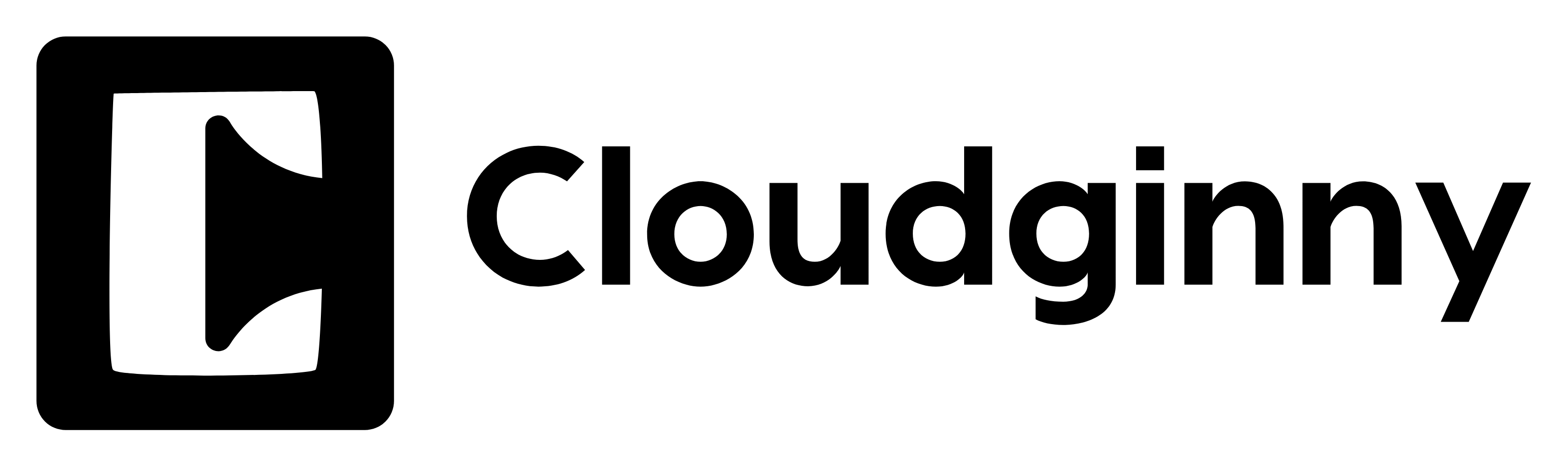In today's digital age, standing out online is crucial for any business and Google Ads provides a powerful way to boost your Webflow page's visibility. Whether you're a small business owner or an entrepreneur just starting out, harnessing the potential of Webflow advertising can transform your online presence. This Google Ads tutorial will guide you through the Webflow setup process, ensuring your ad campaigns are both effective and efficient. As a trusted advisor, I'll walk you through each step of creating a successful ad campaign, making it easier than ever to attract the right audience. Ready to elevate your Webflow page and see real results? Let's dive in and get started with your very own ad campaign guide!
1. Introduction to Google Ads for Webflow
Google Ads and Webflow are a powerful combination for boosting your online presence. Let's explore why Google Ads is essential and the benefits of Webflow advertising.
Why Use Google Ads?
Google Ads is a game-changer for businesses looking to increase visibility and drive targeted traffic. This platform allows you to reach potential customers actively searching for products or services like yours.
With Google Ads, you can create highly targeted campaigns based on keywords, location and demographics. This precision targeting ensures your ads appear in front of the right audience at the right time.
Google Ads offers various ad formats, including text, display and video ads, allowing you to choose the best format for your message and audience. The platform's pay-per-click model means you only pay when someone clicks on your ad, making it a cost-effective option for businesses of all sizes.
Benefits of Webflow Advertising
Webflow advertising combines the power of Google Ads with Webflow's intuitive design platform. This synergy creates a seamless experience for both advertisers and website visitors.
Webflow's responsive design ensures your landing pages look great on all devices, improving user experience and potentially increasing conversion rates. The platform's built-in SEO tools complement your Google Ads efforts, helping you rank higher in organic search results alongside your paid ads. For practical advice on how other Webflow users aim for top rankings, check out this Reddit discussion.
Webflow's customization options allow you to create landing pages that perfectly match your ad content, improving ad relevance and quality scores. This alignment can lead to better ad performance and lower costs per click.
2. Setting Up Your Ad Campaign
Creating a successful ad campaign requires careful planning and execution. Let's walk through a Google Ads tutorial and explore Webflow setup essentials.
Google Ads Tutorial
Setting up your first Google Ads campaign might seem daunting, but with the right approach, it's a straightforward process. Here's a step-by-step guide to get you started:
- Create a Google Ads account and set your budget.
- Choose your campaign type (Search, Display, Video, etc.) based on your goals.
- Define your target audience using demographics, interests and location.
- Select relevant keywords that potential customers might use to find your products or services.
Remember to craft compelling ad copy that highlights your unique selling points and includes a clear call-to-action. Monitor your campaign performance regularly and make adjustments as needed to optimize results. For additional tips on optimizing your landing page within Webflow for Google Ads, you might find this guide helpful.
Webflow Setup Essentials
To maximize the effectiveness of your Google Ads campaign, your Webflow site needs to be properly optimized. Here are some key steps to ensure your Webflow setup is ready for advertising:
- Create a dedicated landing page for your ad campaign that aligns with your ad content and messaging.
- Optimize your page load speed to improve user experience and ad quality scores.
- Implement clear and prominent calls-to-action that guide visitors towards your desired conversion goals.
- Use Webflow's built-in SEO tools to improve your site's visibility in conjunction with your ads.
If you need SEO-specific tips for Webflow, consider reading this handy guide on simple SEO tweaks for better visibility.
3. Optimizing Your Ad Performance
Once your campaign is live, it's crucial to monitor and optimize its performance continually. Let's explore how to analyze your results and enhance your Webflow page visibility.
Analyzing Campaign Results
Effective analysis of your campaign results is key to improving performance over time. Start by regularly reviewing key metrics such as click-through rates, conversion rates and cost per conversion.
Use Google Ads' built-in analytics tools to identify which ads and keywords are performing best. This information can guide you in allocating your budget more effectively and refining your ad content.
Don't forget to set up conversion tracking to measure the actual impact of your ads on your business goals. This data is invaluable for calculating your return on investment and making informed decisions about your advertising strategy.
Enhancing Webflow Page Visibility
Optimizing your Webflow landing pages is crucial for improving both ad performance and organic search visibility. Here are some key strategies:
- Ensure your landing page content closely matches your ad copy to improve relevance and quality scores.
- Use clear, compelling headlines and subheadings that incorporate your target keywords.
- Include high-quality, relevant images or videos to engage visitors and illustrate your offerings.
Regularly updating your content to keep it fresh and relevant not only improves your ad performance but also helps with organic search rankings, creating a synergistic effect between your paid and organic traffic efforts.
4. Launch Your Google Ads in 90 Seconds with Cloudginny
Want a hassle-free way to power up your Google Ads campaigns without juggling keywords, ads and budgets manually? Try Cloudginny you can launch your Google Ads in just 90 seconds by providing your website and budget. Cloudginny’s automated solution takes care of everything, from writing compelling ad copy to keyword selection and ongoing optimizations. You’ll receive regular updates and easy one-click recommendations to keep your campaigns on track. It’s a time-saving approach that lets you focus on growing your business while Cloudginny handles the complexities of Google Ads. Best of all, your first campaign is free no credit card required!
By leveraging Cloudginny alongside your Webflow site, you’ll get the best of both worlds stunning, high-converting landing pages plus automated, data-driven ad strategies. It’s the perfect recipe for amplifying your online presence and attracting the right audience.