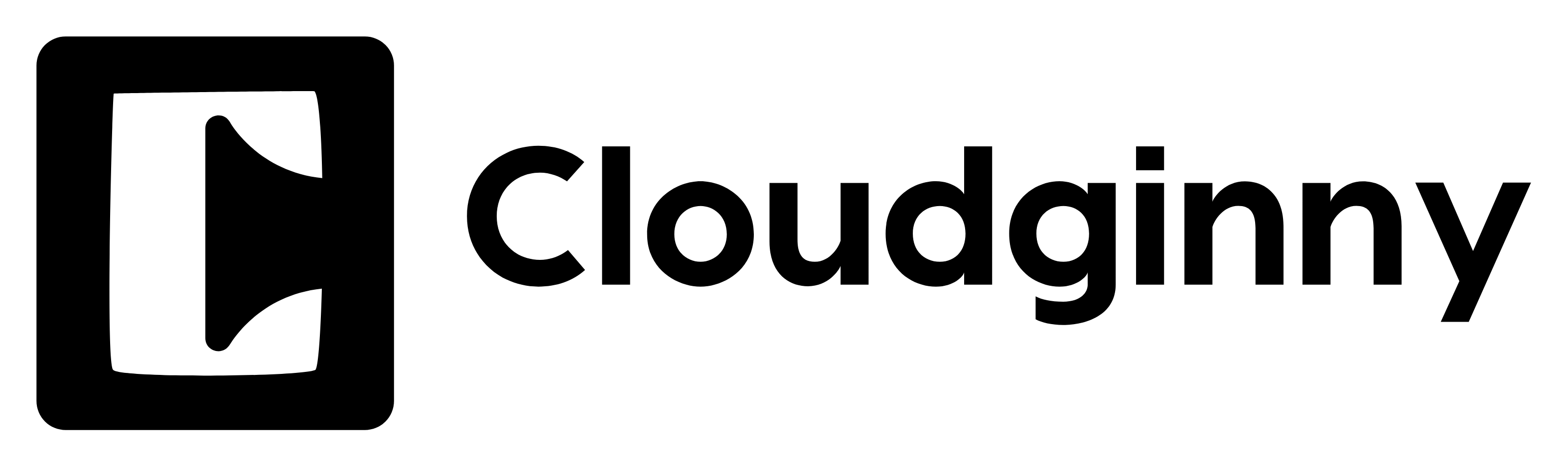In today’s fast-paced digital world, small business owners and budding marketers often find themselves bogged down by the complexities of managing Google Ads campaigns. Crafting the right keywords, writing compelling ads, setting budgets and continually optimizing can quickly eat into your schedule.
But what if you could trade in those tedious hours for a streamlined, AI-driven approach that lets you launch Google Ads quickly and efficiently? With the rise of digital marketing automation, saying goodbye to manual effort is no longer just a dream. It’s a reality.
In this article, we’ll explore:
- How the traditional, manual approach to Google Ads can be time-consuming.
- Why AI-driven campaigns are revolutionizing paid advertising.
- Practical Google Ads tips to simplify and automate your campaigns.
- How solutions like Cloudginny can help you save time and resources.
Get ready to dive into a world where AI takes the wheel, guiding you toward practical Google Ads tips and ensuring your campaigns are as effective as they are easy to manage.
1. The Traditional Way of Launching Google Ads Campaigns
Before we explore how AI transforms Google Ads, let’s look at the manual process many businesses still rely on.
1.1 Keyword Research
Traditionally, you’d spend hours or days on keyword research browsing Google Keyword Planner or other tools, analyzing search volumes and competition and guessing which terms match user intent.
- Time Investment: Significant, especially for niche industries.
- Expertise Needed: Understanding of how to interpret search intent, keyword data and relevance.
1.2 Writing Compelling Ad Copy
Once you have a keyword list, you need to write persuasive headlines and descriptions that fit Google Ads’ character limits. This involves:
- Highlighting unique selling points (USPs)
- Using calls to action
- Revising copy for clarity and compliance
- Time Investment: Several hours of drafting and editing.
- Skill Set Required: Copywriting and marketing know-how.
1.3 Setting Budgets and Bids
You then define a budget and select a bidding strategy manual CPC, target CPA, or another approach. Balancing competitiveness and profitability is tricky.
- Time Investment: Continuous monitoring and adjustments.
- Expertise Needed: Familiarity with ROI, conversion rates and bid strategies.
1.4 Continuous Monitoring and Optimization
Once campaigns are live, you’re in charge of constant monitoring analyzing CTR (click-through rate), conversion rates and cost per conversion. You might also tweak bids, pause underperforming keywords, or test new ad copy.
- Time Investment: Daily or weekly.
- Skill Set Needed: Ability to interpret data and spot trends.
1.5 Challenges of the Manual Approach
- Time-Consuming: Hours spent on research, writing ads and making updates.
- Requires Specialized Skills: Not everyone is comfortable with analytics or copywriting.
- Higher Costs: Either you pay an agency or invest your own time, diverting focus from core business activities.
2. Unlocking AI-Driven Campaigns
Now that we’ve seen the manual route, let’s explore how AI-driven campaigns can revolutionize your approach. By embracing digital marketing automation, you can focus on high-level strategy instead of repetitive tasks.
2.1 Embrace Digital Marketing Automation
Digital marketing automation isn’t just a luxury. It’s fast becoming a necessity for businesses looking to stay competitive. With AI:
- Leverage Vast Amounts of Data: Machine learning tools can analyze patterns and results from thousands of campaigns in real time.
- Optimize 24/7: Your ads can be adjusted even while you’re sleeping.
- Retain Control: Automation doesn’t mean losing control; you set the goals and AI is your co-pilot.
According to recent discussions on Reddit, many marketers are turning to AI tools to handle everything from keyword research to bid management, freeing up time for more creative pursuits.
2.2 Launch Google Ads Quickly and Easily
Gone are the days of spending hours (or days) setting up one campaign. With AI:
- Choose an AI-powered Google Ads tool
- Input your campaign goals, target audience and website
- Let AI generate ad copy and select the most relevant keywords
- Review and approve the suggestions
- Launch your campaign with a single click
Even Google’s own AI solutions, like Responsive Search Ads, can create effective ads in minutes by learning from your website and audience data. Adapting these tools allows you to respond quickly to market changes and test new ideas without heavy lifting.
3. Top Google Ads Tips for Automated Success
Mastering AI-powered Google Ads isn’t just about automating everything. It’s about working smarter, not harder. Below are some top tips to simplify, optimize and boost your campaign efficiency.
3.1 Simplifying Automated Google Ads
- Define Clear Objectives: AI performs best when it knows your goals. For example: Conversions, brand awareness, or traffic.
- Leverage Automated Bidding: Tools like Target CPA or Maximize Conversions use machine learning to optimize your bids for maximum ROI.
- Regularly Review and Refine: Your industry knowledge remains crucial. Check campaign performance periodically to ensure the AI is on the right track.
3.2 Boosting Efficiency and Results
- Use AI for Audience Targeting: Machine learning can identify high-value segments and user behaviors you might miss.
- Embrace AI-Powered Ad Creation: Tools like Responsive Search Ads can test multiple headlines and descriptions, finding the most effective combination.
- Continuous Data Analysis: AI can crunch massive datasets faster than any human, revealing insights that help you refine your strategy.
4. Maximizing AI Benefits: Streamlining Strategy & Enhancing ROI
To truly harness AI in your Google Ads campaigns, focus on how these advanced tools can streamline your strategy and deliver a higher return on ad spend (ROAS).
4.1 Streamlining Your Ad Strategy
- Keyword Research & Selection: AI tools analyze competitor data, search trends and user behaviors to pinpoint the best keywords.
- AI-Driven Ad Scheduling: Automatically adjust when ads run based on your audience’s peak activity times, maximizing your budget’s efficiency.
- Automated Ad Group Creation: Keep your campaigns organized for optimal performance without manual sorting.
4.2 Enhancing ROI with AI Tools
- Predictive Analytics: Forecast future trends using historical data, allowing you to make proactive moves.
- Real-Time Bid Optimization: AI tools can instantly decide how much to bid for each placement based on the likelihood of a click or conversion.
- Performance Reporting & Analysis: Automatically generate insights from campaign data, pinpointing areas for improvement and growth.
5. Meet Cloudginny: Launch AI-Powered Google Ads in Minutes
Here’s where Cloudginny enters the picture. Created by top digital marketers, Cloudginny uses advanced AI to automate everything from keyword selection to ad writing so you can focus on what matters most: your business.
5.1 Automated Campaign Creation
- Enter Your URL & Budget: Provide basic product info and Cloudginny picks relevant keywords and writes ads tailored to your market.
- Launch in 90 Seconds: No more manual setup or hours of copywriting.
- No Marketing Expertise Needed: Perfect for small businesses or busy entrepreneurs.
5.2 Weekly 1-Click Optimizations
- Data-Driven Recommendations: Every week, Cloudginny suggests adjustments for better performance.
- Approve with a Single Click: No complex analysis required.
- Always in Control: Adjust budgets, pause, or restart campaigns any time.
5.3 Multilingual Support
- Expand Globally: Advertise in multiple languages without hiring translators.
- Grow Your Reach: Tap into new markets faster and more efficiently.
5.4 Insights & Dashboards
- Clear Metrics: Track keyword performance, costs and ROI in an easy-to-read interface.
- Make Informed Decisions: Use actionable insights to drive growth, not guesswork.
5.5 Cost-Effective Management
- Eliminate Agency Fees: Let AI handle day-to-day tasks.
- Save Hours per Week: Focus on product development or customer support.
6. Getting Started with Cloudginny
It’s easy to start automating your Google Ads with Cloudginny:
- Sign Up & Connect Google Ads: Create your Cloudginny account and link your existing Google Ads. Don’t have Google Ads yet? Cloudginny guides you step by step.
- Personalize Your Experience: Answer quick questions about your business. Cloudginny’s AI tailors campaigns to your unique goals.
- Launch Campaigns: Enter your URL, define your target audience and set your budget. Let Cloudginny’s AI handle keywords, copywriting and campaign configuration.
- Optimizations: Receive weekly, 1-click recommendations. Adjust budgets, pause, or restart campaigns anytime, even if you’re new to digital marketing.
Note: Certain industries like Finance/Banking, Alcohol, Insurance, Health and Adult Content are excluded from Cloudginny’s services.
7. Frequently Asked Questions (FAQs)
- Do I need marketing expertise to use Cloudginny?
Not at all. Cloudginny is designed so anyone can launch a successful campaign, whether you’re a veteran marketer or a first-time advertiser. - How quickly can I launch a campaign?
Most users can launch in minutes. Simply add your website details, choose a budget and let the AI do the rest. - Is there a setup fee or long-term contract?
No. Sign up for the beta free of charge and create your first campaign at no extra cost. - What if I don’t have a Google Ads account?
Cloudginny will help you set one up. The process is simple and takes only a few clicks. - Will I still have control over my campaigns with automation?
Yes. You set the objective and AI handles the details. You can pause, edit, or restart campaigns anytime.
8. Final Thoughts: Embrace AI for Smarter Google Ads
As AI-powered automation becomes standard, businesses that adapt early gain a significant edge. By saying goodbye to manual effort, you free up valuable time and resources, enabling you to focus on big-picture strategies and other core aspects of your business.
Tools like Cloudginny make this transition seamless launching campaigns in minutes and providing ongoing optimizations that keep you ahead of the competition. If you’re ready to simplify your advertising, achieve better ROI and reclaim hours from your weekly schedule, it’s time to give AI-driven Google Ads a try.
Ready to Automate Your Google Ads?
Try Cloudginny’s Beta for Free. No credit card needed. No setup fees. Just smarter, more efficient Google Ads.
Disclaimer: Cloudginny services exclude specific industries such as Finance/Banking, Alcohol, Insurance, Health and Adult Content.